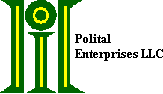
Please contact us at Polital Enterprises (ClickAid@polital.com) with your comments or questions. We are interested in what you have to say.
 |
Notice, the buttons are big so you can hit them.
Of course, when not in use Don't like the size? Just resize it to what YOU need. Requirements: Windows 7 or later and .Net Framework 4.5 [Download latest version NOW!]
Legacy systems (Vista, XP and W2000)
|
![]() Why
Why
We've come to realize the not all of our users are severely handicapped.
Many just need a little help. They may use a head mouse but have
difficulty switching between right and left clicking or the can use all the
buttons but double clicking is difficult. Point-N-Click is more than they
really need. So we aim to please. :-)
![]() Available Language Packs
- Currently ClickAid is using a modified version of the Point-N-Click
translations. Most but not all phrases are translated.
Available Language Packs
- Currently ClickAid is using a modified version of the Point-N-Click
translations. Most but not all phrases are translated.
Translate Menus and Messages:
Although the unmodified
Hopefully the lack of a language pack for a particular language will not present serious problems for the user since the main user interface is icon based and only the configuration program text needs translation.
Download Instructions For Language Packs:
After downloading the language pack run it. It will install the Messages.txt
in
your
We encourage anyone using the Message Translation feature to donate the
files they've worked on, so others may benefit from an edition of
|
Traditional Chinese Language Pack Approximate
Download time:
|
Language Pack:
Traditional-Chinese Tsung-Che has not been able to complete the translation of the new parts of this Language Pack. KM Chong at has come to the rescue and completed the translation. Thank you. Many people will be grateful. Portions of this Language Pack are as yet untranslated. |
Simple Chinese Language Pack Approximate
Download time:
|
Language Pack:
Simple-Chinese |
|
Mexican Spanish Language Pack Approximate
Download time: 2 |
Language Pack:
Mexican Spanish - |
|
French Language Pack Approximate
Download time: 2 |
Language Pack:
French -
|
|
Italian Language Pack Approximate
Download time:
|
Language Pack:
Italian -
|
|
Danish
Language Pack Approximate
Download time:
|
Language Pack:
Danish -
|
|
Dutch Language Pack Approximate
Download time:
|
Language Pack:
Dutch -
|
|
Hungarian Language Pack Approximate
Download time:
|
Language Pack:
Hungarian -
|
|
Finnish Language Pack Approximate
Download time: 2 |
Language Pack:
Finnish -
|
|
German Language Pack Approximate
Download time: 2 |
Language Pack:
German -
|
|
Greek Language Pack Approximate
Download time: 2 |
Language Pack:
Greek -
|
|
Approximate
Download time: 2 |
Language Pack:
Ukrainian -
|
|
Portuguese Language Pack Approximate
Download time: 2 |
Language Pack:
Portuguese -
|
|
Turkish Language Pack Approximate
Download time: |
Language Pack:
Turkish -
|
|
Approximate
Download time: 2 |
Language Pack:
Slovak -
|
|
Russian Language Pack Approximate
Download time: |
Language Pack:
Russian -
|
|
Polish Language Pack Approximate
Download time: |
Language Pack:
Polish -
|
|
Korean Language Pack Messages_Korean.exe Approximate
Download time: |
Language Pack:
Korean -
|
![]() New Features and Fixes
New Features and Fixes
![]() Version
3.0.3.0
Version
3.0.3.0
Version 3.0.2.1
Version 3.0.2.0
Version 3.0.1.0
Version 2.0.0.1
Version 2.0.0.0
Version 1.33.3
Version 1.33.2
Version 1.32.0
Version 1.31.0
Fixes in version 1.28.0
Fixes in version 1.1.0
Fixes in version 1.0.23
Extended desktops are now supported.
Fixed several sizing and formatting problems.
Fixes in version 1.0.22
The Minimize button on the titlebar [_] didn't always work.
When Click-N-Type is started after ClickAid. ClickAid must restart but it wasn't always restarting in the same place on the desktop.
![]() Downloading and Installing
Downloading and Installing
|
|
Requires .NET Framework 4.5
The
self extracting
installation files for both the latest version of
Note Well: If you have the legacy version of ClickAid you should uninstall it first.
NOTE: If
you see a warning window stating that “The publisher could not be verified”
and asking “Are you sure you want to run this software?” The warning is
displayed because we cannot afford to pay a substantial yearly fee to Verisign
for digital signatures to ‘identify’ our software. Please understand that by
downloading our software from our website you are getting more proof that this
is our software than you would get from a digital signature. |
![]() Downloading and Installing
Downloading and Installing
|
|
The self extracting WinZip archive files containing the
"Setup" program and installation files for both the latest
version of NOTE: If you install in Windows XP SP2 you may see a warning window stating that “The publisher could not be verified” and asking “Are you sure you want to run this software?” The warning is displayed because we cannot afford to pay a substantial yearly fee to Verisign for digital signatures to ‘identify’ our software. Please understand that by downloading our software from our website you are getting more proof that this is our software than you would get from a digital signature. NOTE Vista users you no longer have to be an "Administrator" to install or run ClickAid. However, you need to have "Administrator" Privileges to install ClickAid . If your account is a "Standard User", Vista will prompt you for an Administrator/Password to use while installing. If your account is already an "Administrator", you will simply be prompted to "Allow" the installation to continue. |
Follow the instructions below to smoothly remove
Exit ClickAid (if it is running)
From the Start | Programs | ClickAid menu select "Uninstall ClickAid.
The “Uninstall ClickAid” Form will pop up.
This applet gives you total control over how you want to uninstall l
If you intend to reinstall a newer version of If you want to get rid of f
Click the Remove
When prompted again about completely removing
 |